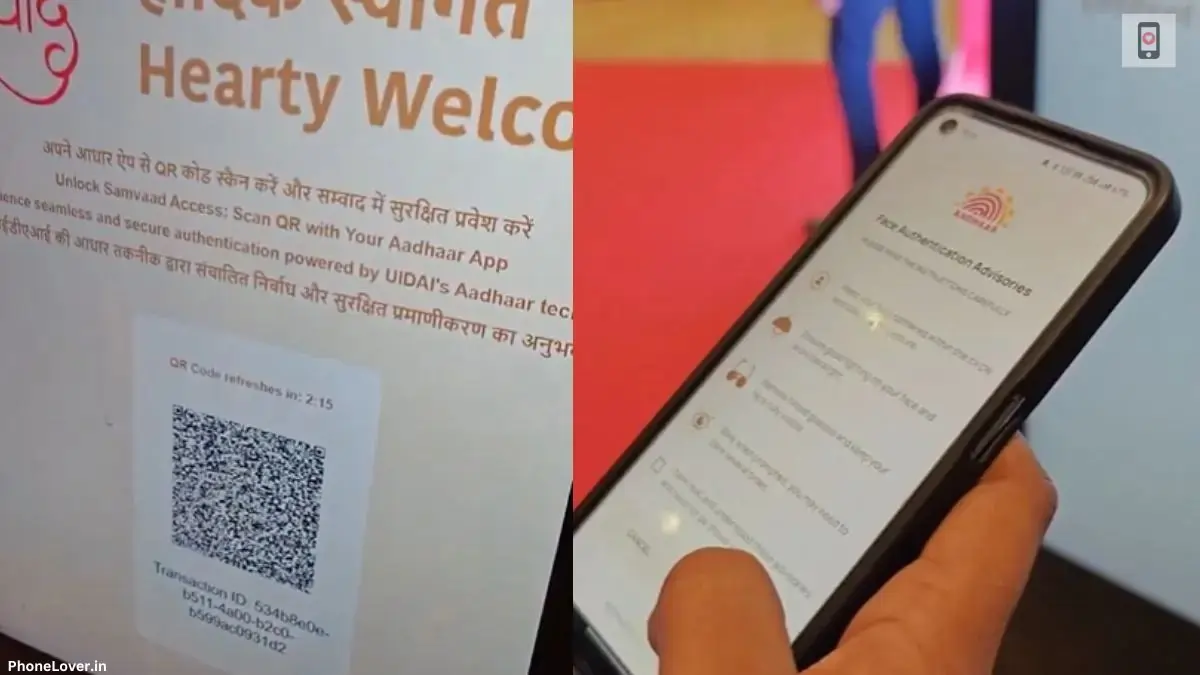Google’s Phone app is introducing a series of updates aimed at enhancing user experience across Android devices. These improvements include new call history filters and a redesigned search bar, aligning with Google’s Material 3 design principles.
Key Highlights:
- Enhanced Call Management: Introduction of filters such as All, Missed, Contacts, Non-Spam, and Spam to streamline call history navigation.
- Redesigned Search Interface: A taller, more prominent search bar consistent with Material 3 design language.
- Broad Device Compatibility: Features are rolling out to beta users on version 162, accessible on both Pixel and other Android devices.
Streamlined Call History with New Filters
Managing call logs can often be cumbersome, especially for users with high call volumes. Addressing this, Google’s Phone app now offers a carousel of filters beneath the search bar, allowing users to categorize their call history effectively. The available filters include:
- All: Displays the complete call history.
- Missed: Shows only missed calls, enabling users to quickly identify and return important calls.
- Contacts: Filters calls to and from saved contacts, reducing clutter from unknown numbers.
- Non-Spam: Excludes calls identified as spam, focusing on genuine communications.
- Spam: Lists calls flagged as spam, assisting users in monitoring and managing unsolicited calls.
These filters are designed to provide users with a more organized and efficient way to navigate their call history, ensuring that important calls are easily accessible. Notably, the app remembers the last filter used when left open in the background, enhancing user convenience. However, upon reopening the app, it defaults to the “All” view.
Redesigned Search Bar Aligning with Material 3
In addition to functional enhancements, the Phone app has undergone a visual update. The search bar at the top now spans all four tabs and features a taller design, aligning with Google’s Material 3 design language. This change not only modernizes the app’s appearance but also ensures a consistent user interface across various Google applications, such as Gmail.
Availability and Compatibility
These updates are currently rolling out to users enrolled in the beta channel, specifically those on version 162 of the Phone app. Importantly, the new features are not limited to Pixel devices; they are accessible on a wide range of Android smartphones, broadening the user base that can benefit from these enhancements.
User Experience Enhancements
The introduction of call history filters and the redesigned search bar are part of Google’s ongoing efforts to improve user experience. By allowing users to filter and manage their call logs more effectively, the Phone app reduces the time and effort required to locate specific calls. The visual consistency brought by the Material 3 design further enhances usability, making the app more intuitive and user-friendly.
Looking Ahead
As these features transition from beta to stable releases, users can anticipate a more streamlined and aesthetically pleasing experience with the Google Phone app. Google’s commitment to refining its applications ensures that user feedback is integral to the development process, promising continual improvements in functionality and design.
Must Read: Samsung Galaxy S25 Ultra: Redefining Android Excellence with AI Integration