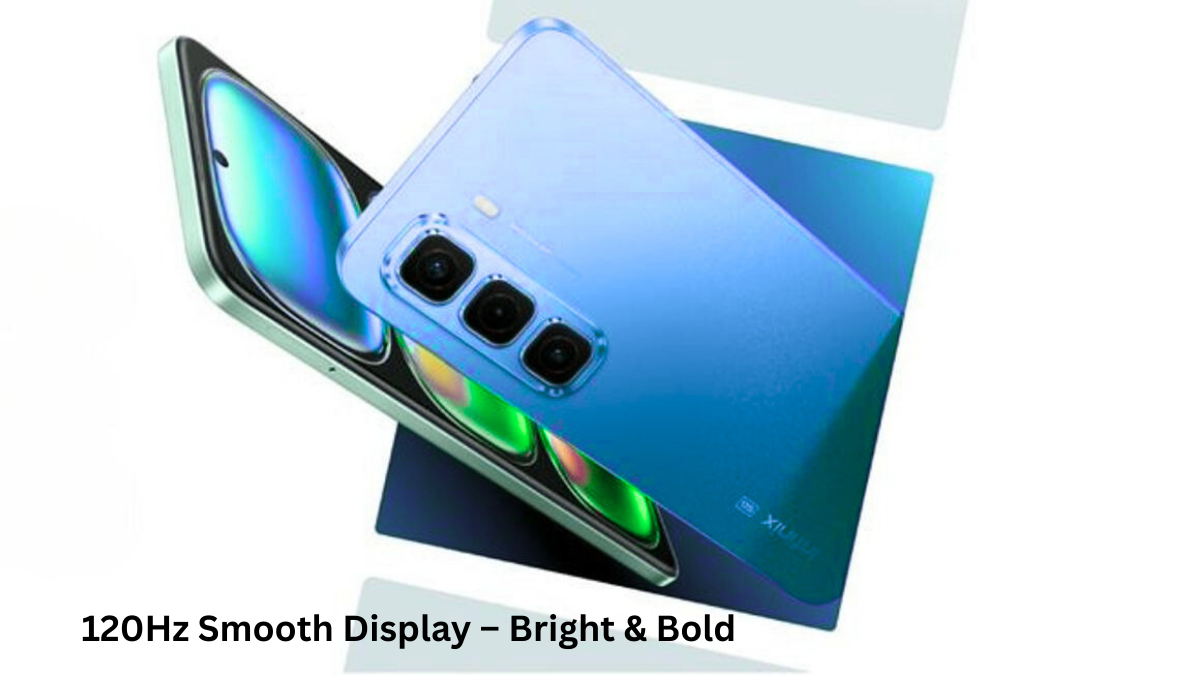Apple has once again stirred the tech community with its latest update, iOS 18.3.2. While the update successfully addresses a known streaming playback issue, it has also sparked unexpected frustration among users by reactivating Apple Intelligence—a feature that many had deliberately turned off.
In a move that caught many by surprise, iOS 18.3.2 was released on March 11. Unlike its predecessors, this update not only fixes a specific bug affecting the playback of some streaming content but also reactivates Apple Intelligence. For users who had chosen to disable this feature, the change is both unexpected and inconvenient. Once the update is installed, a prompt appears with a “Continue” option, effectively turning Apple Intelligence back on without giving users an immediate choice.
What’s New in iOS 18.3.2?
The update’s release comes at a time when Apple’s software cycle has seen both major upgrades and smaller interim releases. iOS 18.3.2 fits into the latter category, rolling out as a medium-sized update of about 704.6MB on some devices. This version is available for all iPhones from the iPhone Xs onward, including models like the iPhone SE (second and third generations), ensuring that a wide range of users can benefit from the new fixes and updates.
Apple’s official release notes for iOS 18.3.2 are brief yet significant. They state: “This update provides important bug fixes, security updates, and addresses an issue that may prevent playback of some streaming content.” While the fix for the streaming issue is welcome, the reactivation of Apple Intelligence has been a point of contention among users.
The Surprise Reactivation of Apple Intelligence
Many iPhone users who had previously disabled Apple Intelligence are finding themselves facing a familiar screen post-update—one that forces them to continue with the reactivation of the feature. This has raised several concerns. Firstly, it questions the update’s sensitivity to user preferences. Secondly, Apple Intelligence requires up to 7GB of storage space, which can be a significant drawback for users with limited storage capacity. This reactivation not only takes up precious space but also affects those who intentionally managed their settings to optimize their device performance.
User Impact and Expert Opinions
The unexpected behavior of iOS 18.3.2 has led to mixed reactions. Some users appreciate the bug fix that improves their streaming experience, while others express irritation over the loss of control regarding Apple Intelligence. Tech experts note that while updates are designed to enhance device functionality and security, they should also consider user customization preferences. Many believe that future updates should include a prompt asking whether users want to reactivate features like Apple Intelligence, rather than doing so automatically.
How to Update and What to Expect Next
For those ready to update their iPhones, the process remains straightforward. Users can navigate to the Settings app, tap on General, then Software Update, and finally download and install iOS 18.3.2. Despite the update’s benefits, users are advised to check their available storage and review their settings post-installation to ensure everything is configured to their liking.
Looking ahead, industry insiders suggest that Apple may release iOS 18.4 in the coming month, potentially addressing some of the concerns raised by this update. Until then, users will need to balance the benefits of a fixed streaming issue with the inconvenience of an automatically reactivated Apple Intelligence feature.
In summary, iOS 18.3.2 represents Apple’s continued commitment to refining the user experience through incremental updates. However, the unexpected reactivation of Apple Intelligence serves as a reminder that even minor updates can have significant impacts on user preferences and device performance. Stay tuned for further developments as Apple works to harmonize innovation with user control.
Must Read: iOS 18.4 Public Beta: New Features You Need to Try