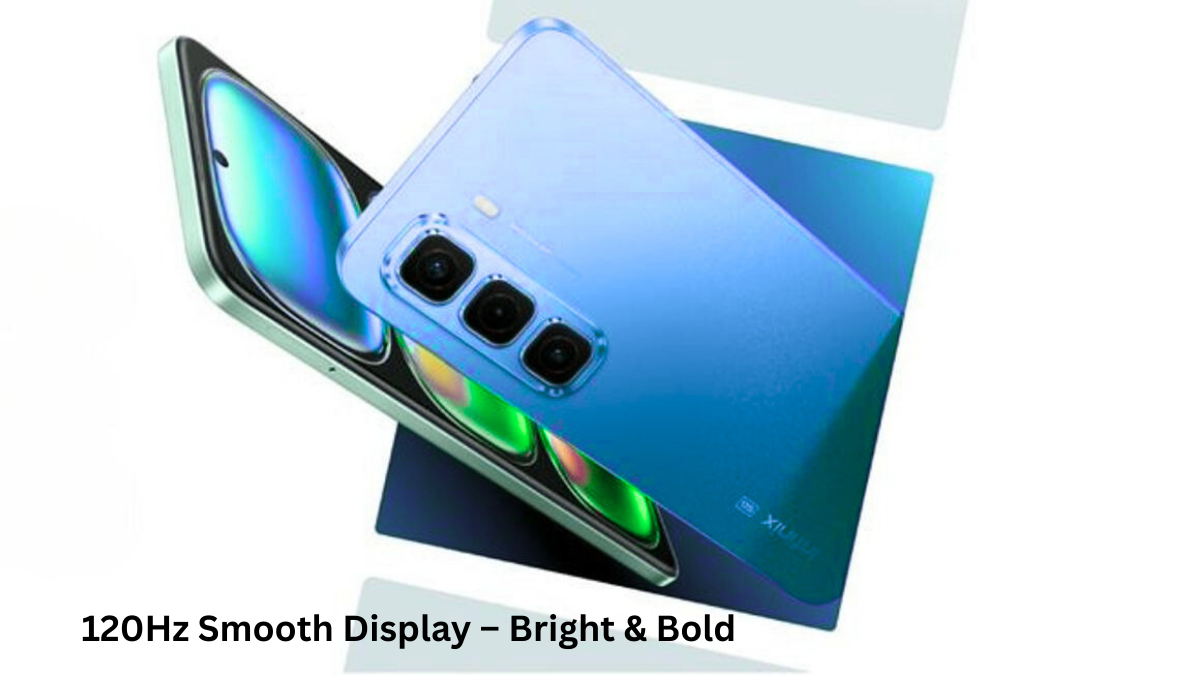Nothing, led by Carl Pei, continues to redefine user experience with innovative features like the Circle to Search. Soft-launched on December 26, this AI-powered tool is available for Nothing OS 3.0 devices, including the Nothing Phone 2, Phone (2a), and Phone (2a) Plus. But here’s the best part: you can use this feature even if you don’t own a Nothing phone! Let’s dive into both the official and alternative ways to access this feature.
What is Circle to Search?
Circle to Search enables users to search for anything visible on their screen with a simple circular gesture. Whether you want to identify objects, search for text, or access contextual information, this tool makes it seamless. Think of it as your smart assistant that’s always ready to help.
Setting Up Circle to Search on Nothing Devices
For users with Nothing OS 3.0, enabling Circle to Search is straightforward. Follow these steps:
- Update Your Device: Ensure you are running the stable build of Nothing OS 3.0.
- Enable Special Features: Go to Settings > Special Features.
- Activate Gestures: Navigate to Gestures > Navigation Mode.
- Turn On Circle to Search: Scroll down and toggle the Circle to Search button.
- Use the Feature: Press and hold the navigation bar (or home button in case of three-button navigation), draw a circle, and start your search.
How to Use Circle to Search on Any Device
No Nothing OS? No problem! Here’s how to replicate the feature on other Android devices:
- Download the App: Install the Circle to Search app from the Google Play Store.
- Change Default Assistant:
- Open the app and navigate to settings.
- Select Circle to Search as your default assistant.
- Access the Feature: Hold the navigation bar or home button and draw a circle to initiate a search.
- Enjoy Similar Results: Whether identifying objects or finding information, the experience closely mirrors the native feature on Nothing OS.
FAQs
Q: Which Nothing devices support Circle to Search?
The feature is officially available on Nothing Phone 2, Phone (2a), and Phone (2a) Plus with Nothing OS 3.0.
Q: Can I use it on other phones?
Yes, you can use the alternative method by installing the Circle to Search app on any Android device.
Q: Will Circle to Search come to CMF Phone 1?
Currently, it’s unavailable for CMF Phone 1. However, the workaround app works seamlessly on it.
Wrapping Up
The Circle to Search feature is an impressive AI tool that enhances the user experience. Whether you own a Nothing OS 3.0 device or not, there’s a way for everyone to enjoy this feature. With these methods, searching on your phone becomes faster, smarter, and more intuitive.
Stay tuned for more tech updates and how-tos, and don’t forget to share this guide with friends exploring the latest innovations in technology!
Must Read: How to Use Your Phone as a Mobile Hotspot: A Simple Guide to Stay Connected Anywhere