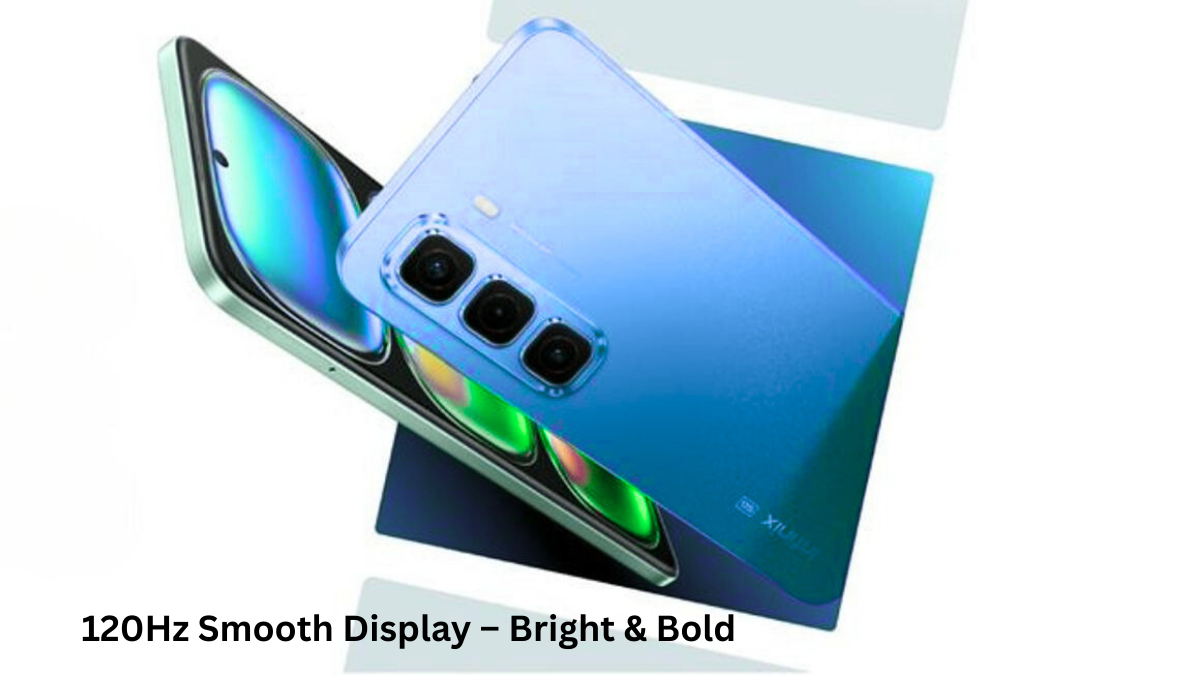Samsung is once again proving why it’s one of the frontrunners in smartphone innovation. With the recent rollout of the One UI 7 update in South Korea, the company has started introducing pro-level camera features to not just the Galaxy S24 series, but several older flagship models as well. The most exciting part? These features aren’t just for tech geeks—they’re designed to help everyday users capture better, richer, and smarter photos and videos.
LOG Video Recording Comes to Galaxy Phones
One of the standout additions in One UI 7 is LOG video recording. Until now, this feature was mostly reserved for professional filmmakers and high-end camera systems. LOG footage is a type of video recording that captures in a logarithmic colour profile, which may initially look flat and desaturated—but it’s a goldmine for editors.
Why? Because it retains more detail in highlights and shadows, allowing for better color grading in post-production. Users can enable this feature from the Advanced video settings in the camera app. Right now, this is exclusive to the Galaxy S24 series, but there’s potential for it to trickle down to other devices.
To make LOG video shooting easier, Samsung has also added a shoot assist mode that includes an exposure monitor—ideal for creators who want to keep full control over their shots.
AI-Powered Custom Filters Tailored to Your Environment
Samsung is doubling down on AI with One UI 7, bringing in custom AI filters that adapt to the specific environment of each photo. These filters don’t just slap on a generic look—they analyze lighting, colors, and composition to suggest the best possible enhancements. It’s like having a personal photo editor in your pocket.
This is a big win for users who love to share on social media. Now your beach photos will have the perfect golden hue, and your city night shots will pop with just the right balance of contrast and brightness.
Motion Photos and Audio Eraser Make Life Simpler
Borrowing a page from Apple’s book, Samsung has introduced Motion Photos—small clips that capture 1.5 seconds before and after you hit the shutter. It’s perfect for catching candid smiles or quick movements, especially useful when clicking pets or toddlers.
Another gem in the update is Audio Eraser. This feature uses AI to separate and reduce unwanted background noise from your videos—think wind, traffic, or chatter in a crowded room. You get clean, clear audio without having to mess around in editing software.
More Tools for the Creators
The Camera app interface has also been revamped with a new bottom panel. It now includes faster access to exposure values, gridlines, and other manual settings, making it easier for users to shoot like a pro.
Additional features include:
- Portrait Studio for refined portraits
- Multi-mask editing tools for detailed image adjustments
- Auto Trim, which helps you clean up clips quickly
- Overlay Translations, letting you translate text within images while preserving layout and background—handy for globetrotters and students.
Final Take: A Meaningful Update, Not Just Cosmetic
Samsung’s One UI 7 isn’t just another software update. It’s a thoughtful, camera-focused upgrade aimed at content creators, casual users, and photography lovers alike. With AI playing a central role and pro features making their way to smartphones, Samsung is setting a new benchmark in mobile imaging.
As the update rolls out to more regions and devices, it’s clear that the Galaxy ecosystem is getting smarter, more powerful, and more user-centric with every iteration.
Must Read: Samsung One UI 7 Update: Release, Features, and Eligible Devices