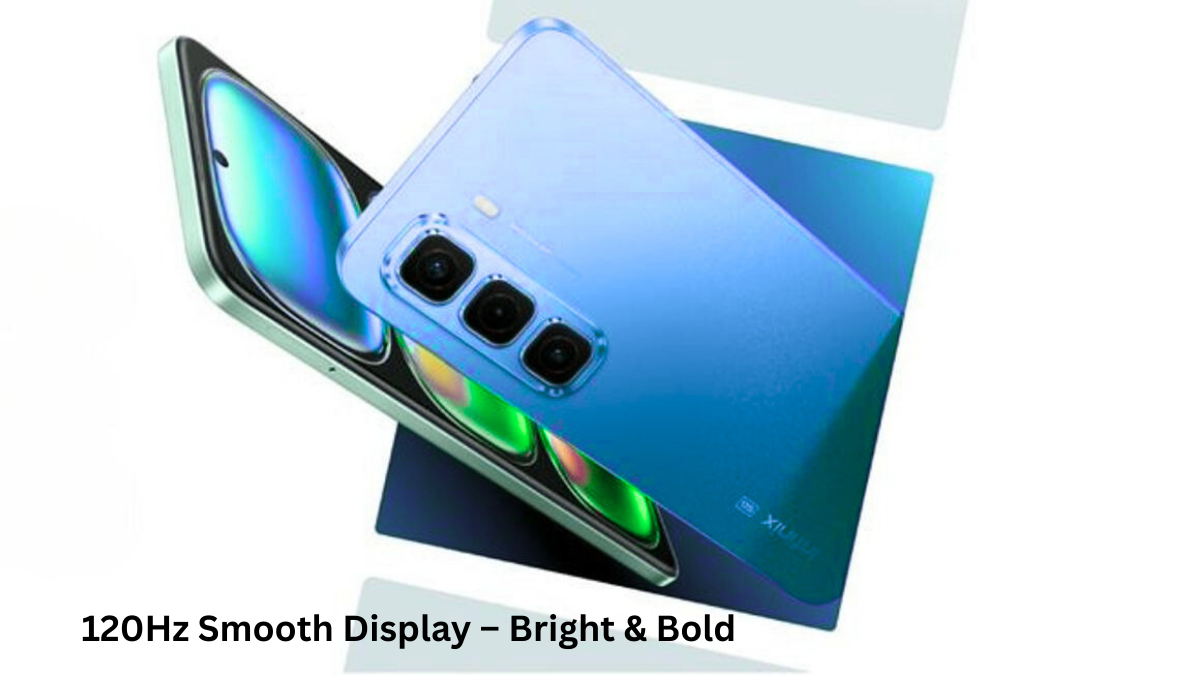Samsung’s Galaxy Tab S10 Ultra is the latest entry in its line of oversized tablets, designed to push the boundaries of what a tablet can do. With a massive 14.6-inch AMOLED display, powerful internals, and S Pen support, it’s a device that seems tailored for creatives and professionals. However, its size and cost place it in a niche category. After weeks of testing, here’s everything you need to know about this ambitious tablet.
Samsung’s Galaxy Tab S10 Ultra Review
Design: Built for the Desk

The Galaxy Tab S10 Ultra boasts an impressive design but is undeniably hefty. Measuring 208.6×326.4×5.4mm and weighing 718 grams (Wi-Fi) or 723 grams (5G), it’s significantly larger and heavier than most tablets. Compared to Apple’s 13-inch iPad Pro, it feels less portable, making it more suitable for stationary use. The Armour Aluminium chassis provides durability, and the IP68 rating ensures some resistance against dust and water.
Key Features:
- Dimensions: 208.6×326.4×5.4mm
- Weight: 718g (Wi-Fi), 723g (5G)
- Durability: IP68-certified
Despite its impressive build, the lack of an integrated kickstand—like Microsoft’s Surface line—feels like a missed opportunity. Accessories like the Book Cover Keyboard Slim can help but add significant weight and cost.
Display: Simply Stunning

The Tab S10 Ultra’s 14.6-inch AMOLED display is its standout feature. With a resolution of 2,960×1,848 and a 120Hz refresh rate, the screen delivers exceptional clarity, vibrant colors, and smooth scrolling. Samsung has also improved brightness levels, now reaching up to 930 nits, making it more usable outdoors. The anti-reflective coating further enhances usability in bright environments.
Display Highlights:
- Size: 14.6 inches
- Resolution: 2,960×1,848
- Refresh Rate: 120Hz (adaptive)
- Protection: Anti-reflective coating
While the display is fantastic for media consumption and creative work, the large size makes it less practical for handheld use.
Performance: Powerful Yet Limited by Size
Powered by the Mediatek Dimensity 9300+ chipset and 12GB of RAM, the Tab S10 Ultra delivers robust performance. Whether multitasking with multiple apps or editing high-resolution images, it handles tasks with ease. Benchmarks confirm its capability, often outperforming other tablets in its class.
Benchmarks:
- AnTuTu v10: 18,74,172
- PCMark Work 3.0: 16,145
- 3DMark Wild Life Unlimited: 18,163
However, the sheer size of the tablet limits its versatility for gaming or prolonged handheld use. Casual gamers may enjoy it, but serious gamers might find it cumbersome.
Software: A Desktop-Like Experience
Running Android 14 with One UI 6.1.1, the Tab S10 Ultra offers a user-friendly interface optimized for its large display. Samsung’s Dex Mode transforms the tablet into a desktop-like environment, enabling windowed multitasking and improved productivity.
Software Features:
- Android Version: 14
- Custom UI: One UI 6.1.1
- Key Tools: Dex Mode, AI-enhanced Notes app, and S Pen integration
While Dex Mode impresses, the limited availability of tablet-optimized Android apps remains a drawback, especially for professional use.
Battery Life: Decent but Not Exceptional
With an 11,200mAh battery, the Tab S10 Ultra offers reasonable longevity. It lasts around two days with light productivity or media use. However, demanding tasks like 3D gaming drain the battery more quickly.
Battery Highlights:
- Capacity: 11,200mAh
- Charging: 45W (charger not included)
- Video Loop Test: 10 hours 25 minutes
Charging is slow, with the tablet taking about 4 hours to reach full capacity using a 100W GaN charger.
Camera: Average at Best

The tablet’s cameras are adequate for basic tasks like video calls and document scanning but fall short in comparison to modern smartphones. The 13MP primary and 8MP ultrawide rear cameras produce average results, while the front-facing cameras are better suited for video conferencing.
Pricing and Value
The Galaxy Tab S10 Ultra starts at Rs. 1,08,999 for the Wi-Fi variant and Rs. 1,22,999 for the 5G model. Considering its price, it’s a niche product aimed at professionals and creatives who can fully utilize its features.
For most users, the smaller Galaxy Tab S10+ or the more affordable Galaxy Tab S9 FE+ offers better value.
Samsung Galaxy Tab S10 Ultra: Pros & Cons
| Pros | Cons |
|---|---|
| Stunning Display: 14.6-inch AMOLED with 120Hz refresh rate, vibrant colors, and anti-reflective coating. | Bulky and Heavy: Over 700 grams, not comfortable for extended handheld use. |
| Solid Build Quality: Durable Armour Aluminum frame with IP68 resistance. | High Price: Expensive starting price; accessories like keyboard covers are costly. |
| Productivity Features: Dex Mode, multitasking, and enhanced S Pen for creative tasks. | Limited App Optimization: Android apps often lack tablet-specific features. |
| Decent Performance: Mediatek Dimensity 9300+ handles light productivity and casual gaming well. | Slow Charging: 11,200mAh battery takes 4 hours to charge; no charger included. |
| Quad Speaker Setup: Loud, clear audio with spatial sound support. | Average Cameras: Cameras are adequate for video calls but lack quality for photos. |
| Versatile Accessories: Support for keyboards and stylus for enhanced usability. | Not a Laptop Replacement: Software limitations compared to traditional laptops. |
Verdict: A Niche Marvel
The Samsung Galaxy Tab S10 Ultra is a technological marvel but caters to a very specific audience. If you need a large, high-quality display for creative work or as a second screen, it’s worth considering. For everyday users, however, there are more practical and cost-effective alternatives.
Follow for Mobile related news & latest Information at Phone Lover