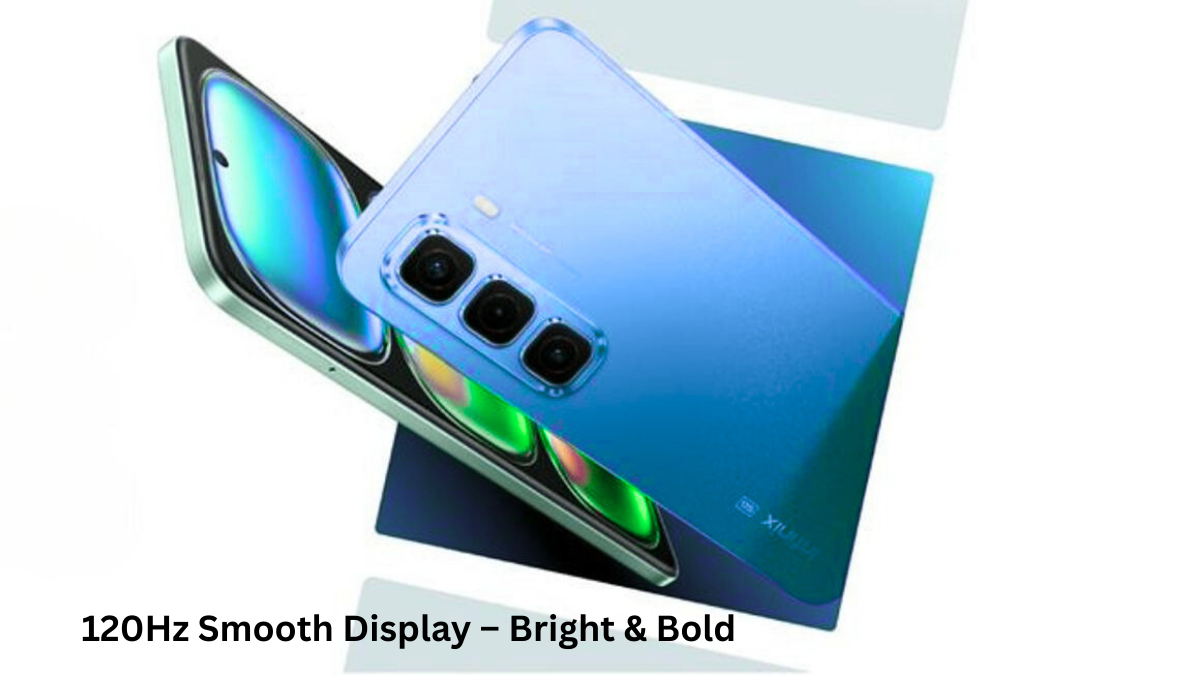Unwanted calls and spam messages are not just annoying—they waste time and may compromise your privacy. Thankfully, Android devices offer several tools and features to help you regain control. In this article, we’ll guide you step-by-step to block spam calls on Android and reduce the hassle of unsolicited messages.
Why Blocking Spam Calls is Crucial?
Spam calls have skyrocketed in recent years. According to reports, over 50 billion spam calls were made globally in the last year alone. These calls often originate from telemarketers, scammers, or robocallers, and some may even carry phishing attempts. Blocking these calls not only protects your privacy but also safeguards against potential fraud.
Steps to Block Spam Calls on Android
1. Use Android’s Built-In Blocking Features
Most Android phones come with a built-in feature to block spam calls:
Steps:
-
- Open the Phone app.
- Go to the Recents tab and tap on the number you want to block.
- Select Block or Report Spam (options may vary based on the Android version).
This ensures that calls from the blocked number won’t ring or notify you again.
2. Enable Spam Detection
Modern Android phones have a spam detection feature powered by Google.
How to Enable It:
-
- Open the Phone app.
- Tap on the three-dot menu in the top right corner.
- Go to Settings > Caller ID & Spam.
- Toggle on Filter Spam Calls.
When enabled, suspected spam calls are automatically flagged or sent to voicemail.
3. Use Third-Party Apps for Advanced Blocking
If spam calls persist, third-party apps can enhance your blocking experience. Here are some popular options:
- Truecaller: Identifies unknown callers and blocks spam numbers.
- Hiya: Focuses on spam call detection and blocking.
- RoboKiller: Adds an AI-powered system to block robocalls.
Each app has its unique features, so choose one based on your needs.
4. Register for the National Do Not Call Registry
In many countries, you can register your number on a Do Not Call (DNC) list to reduce telemarketing calls.
Visit the official DNC website in your country (e.g., donotcall.gov for the U.S.) and follow the registration steps.
5. Block Unwanted Messages
Blocking spam texts on Android is equally simple:
- Open the Messages app.
- Tap and hold the spam message.
- Select Block/Report Spam from the menu.
This will stop further messages from that sender.
Tips to Stay Protected
- Avoid answering calls from unknown numbers.
- Never share sensitive information over the phone unless you’re certain of the caller’s identity.
- Keep your Android software updated to benefit from the latest spam-blocking enhancements.
Blocking spam calls on Android is easier than ever, thanks to built-in features and third-party apps. With the tips above, you can take control of your communication and enjoy peace of mind. Start implementing these methods today, and say goodbye to unwanted interruptions!
Must Read: How to Use Your Phone as a Mobile Hotspot: A Simple Guide to Stay Connected Anywhere