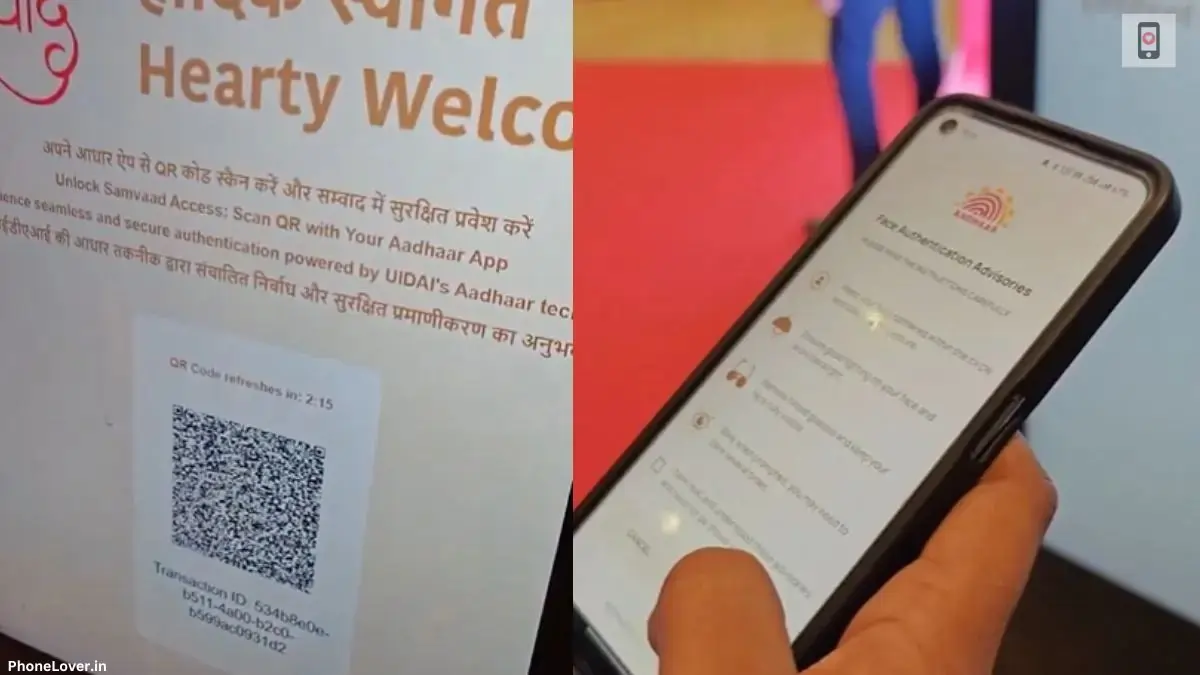We’ve all been there: your phone’s battery is at 20%, and you’re nowhere near a charger. Whether you’re out running errands or sitting in a long meeting, a dying battery can be incredibly frustrating. But don’t worry – there are plenty of easy ways to extend your smartphone’s battery life. With a few adjustments and mindful habits, you can keep your phone powered up and ready to go all day long.
Smartphone Battery Life Tips
1. Turn Down Your Screen Brightness (It’s a Game-Changer!)
We all love a bright, crisp screen, but did you know that your screen brightness is one of the biggest battery drains? Lowering it, even a little bit, can make a huge difference. You can also turn on adaptive brightness, which automatically adjusts based on your surroundings, so you don’t have to think about it.
Pro Tip: You can also reduce your screen timeout settings, so your phone screen turns off faster after you stop using it.
2. Close Unused Apps (It’s Not Always About Multitasking)
If you’re like most people, you probably have a bunch of apps running in the background without even realizing it. While it’s convenient to have apps open, they drain your battery over time. Closing apps you’re not using can free up your phone’s power and keep it running longer.
But you don’t have to close them constantly! Just keep an eye on the apps you use less often, and close them when you’re done.
3. Power-Saving Modes Are Your Friend
Most smartphones come with a power-saving mode, and it’s a feature you’ll want to use when your battery starts running low. This mode cuts back on unnecessary processes and limits background activity. Your phone won’t run at full speed, but it’ll stretch that last bit of battery to get you through the day.
It’s a lifesaver when you’re running low on power, and you don’t have a charger nearby.
4. Turn Off Wireless Features You Don’t Need
Your phone has plenty of features like Bluetooth, Wi-Fi, and GPS that use up energy when they’re turned on. If you’re not using them, turn them off! When you’re not connected to Wi-Fi or Bluetooth, or if you don’t need location services, simply switch them off to save power.
Quick Tip: You can also enable “Airplane Mode” when you don’t need connectivity at all – this will stop your phone from searching for signals and save battery.
5. Update Your Apps and Software Regularly
It may sound boring, but keeping your phone’s software and apps up to date can improve battery life. Developers are always tweaking things behind the scenes, and updating your apps ensures you’re benefiting from their optimizations. Sometimes, battery problems are linked to outdated software, so this one’s a quick fix with lasting benefits.
6. Limit Push Notifications and Background Syncing
Push notifications are useful, but they’re also a hidden battery drain. Every time your phone checks for updates, whether it’s for emails or messages, it uses energy. You can limit notifications or set apps to sync manually to save power.
If you only get notifications when you need them, it can help stretch that battery life when you’re relying on it.
7. Embrace Dark Mode (It’s Better for Battery, Too!)
If your phone uses an OLED or AMOLED screen, switching to dark mode can save battery life. These screens use less power when displaying black or dark colors, so enabling dark mode in apps and on your phone’s interface can give your battery a break.
8. Avoid Extreme Temperatures
Did you know that temperature extremes can be harmful to your phone’s battery? Keeping your phone in direct sunlight or exposing it to freezing conditions can cause battery issues. To protect your battery’s longevity, avoid leaving your phone in hot or cold places, like a hot car or outside during winter.
9. Check Your Battery Health Regularly
If you want to keep an eye on your battery’s long-term health, both Android and iOS offer built-in tools to monitor it. Checking in regularly will let you know if your battery is degrading, and it’s a great way to catch any potential issues early on. If your battery isn’t performing well, it might be time for a replacement.
Final Words
No one likes being tethered to a charger all day, and with these simple smartphone battery life tips, you won’t have to be! From adjusting your screen settings to being mindful of which features you leave on, small changes can add up to a significant improvement in your phone’s battery performance. With these habits in place, you’ll be able to make the most out of your smartphone’s battery and keep it powered throughout your busy day.
Follow for Latest Mobile Related Updates & News at Phone Lover