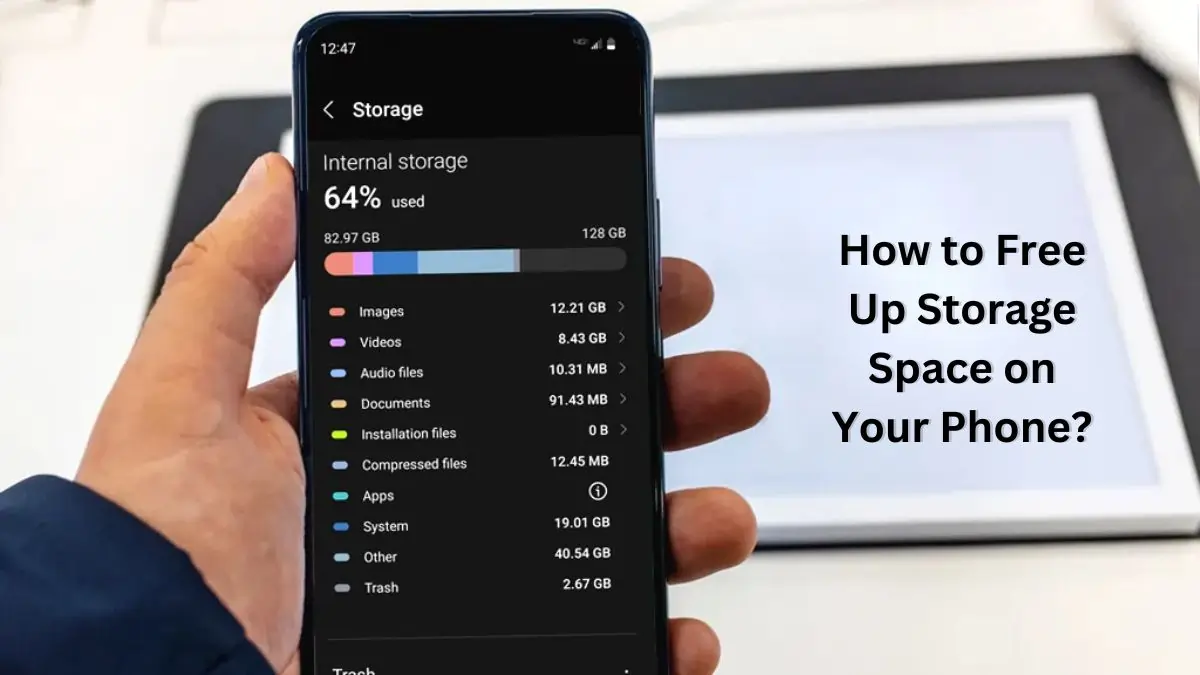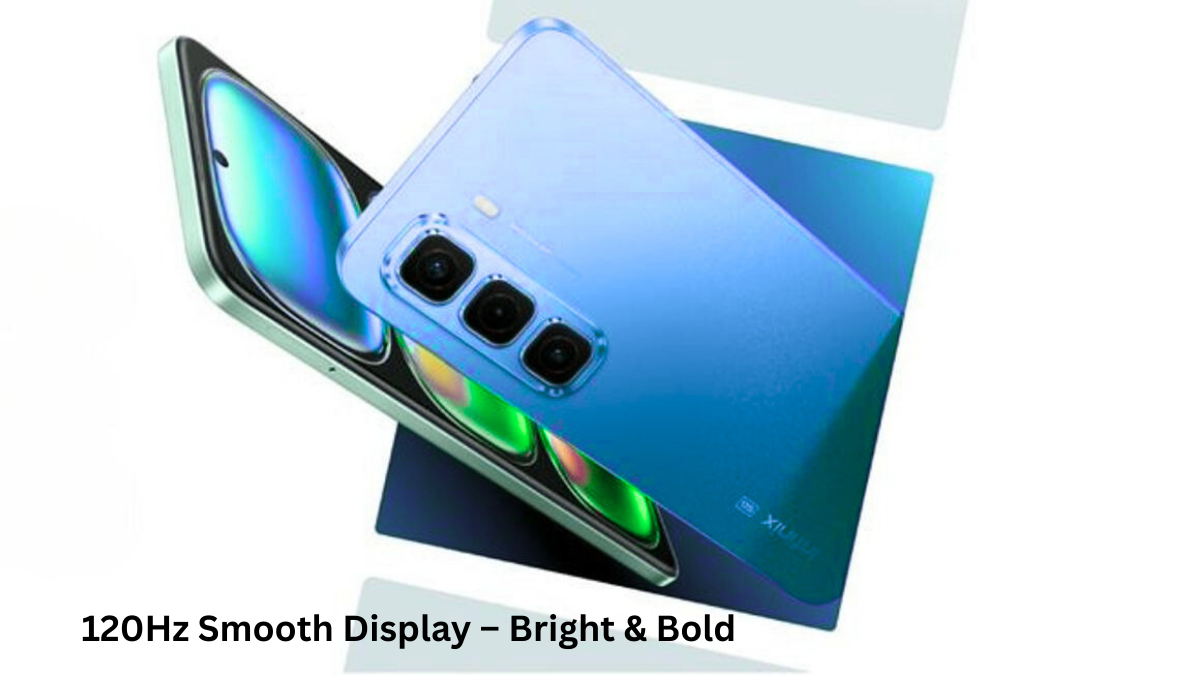Is your phone constantly running out of storage space? With photos, apps, and files piling up, it can feel overwhelming to manage your device. Don’t worry; this guide will help you free up phone storage with simple, effective steps.
How to Free Up Storage Space on Your Phone?
1. Delete Unused Apps
Unused apps can take up significant storage. Start by identifying apps you haven’t used in months. Both Android and iOS devices offer tools to check app usage:
- On Android, go to Settings > Apps to view installed apps and their storage use.
- On iPhones, visit Settings > General > iPhone Storage for a similar breakdown.
Uninstall apps you no longer need. If you’re unsure, consider offloading them—this keeps the app data but removes the app itself.
2. Clear Cached Data
Apps store temporary files, or cache, to speed up performance, but over time, this can occupy a lot of space. To clear cache:
- On Android, go to Settings > Storage > Cached Data and clear it.
- For iOS, clear cache in individual apps like Safari (via Settings > Safari > Clear History and Website Data).
3. Optimize Photos and Videos
High-resolution photos and videos are major storage hogs. Use these methods to manage them:
- Enable cloud backup options like Google Photos, iCloud, or OneDrive. Once backed up, delete local copies.
- Compress photos using apps like Photo Compress or reduce video resolution before recording.
- On iOS, enable Optimize iPhone Storage to store full-resolution photos in the cloud while keeping smaller versions on your device.
4. Remove Duplicate Files
Duplicate files, especially photos, accumulate over time. Use apps like Files by Google (Android) or Gemini Photos (iOS) to detect and delete duplicates quickly.
5. Use External Storage or Cloud Services
If your device supports it, consider using external storage solutions like SD cards or USB drives. Alternatively, cloud services such as Google Drive, Dropbox, and OneDrive allow you to store files securely and access them anytime.
6. Manage Downloads and Offline Content
Check your downloads folder for forgotten files. Streaming apps like Spotify, Netflix, and YouTube often save offline content that you might no longer need. Delete unnecessary downloads through the app’s settings.
7. Update Your Device Software
Operating system updates often include optimizations that improve storage efficiency. Ensure your device is running the latest version of Android or iOS.
8. Factory Reset as a Last Resort
If your phone is still low on storage despite all efforts, consider performing a factory reset. This deletes all data and restores the device to its original state. Remember to back up your data first.
Summary:
Freeing up phone storage is crucial for maintaining device performance and ensuring you have space for essentials. Regularly review your apps, files, and settings to keep your phone clutter-free.
Must Read: How to Recover Deleted Photos on Your Smartphone: A Step-by-Step Guide