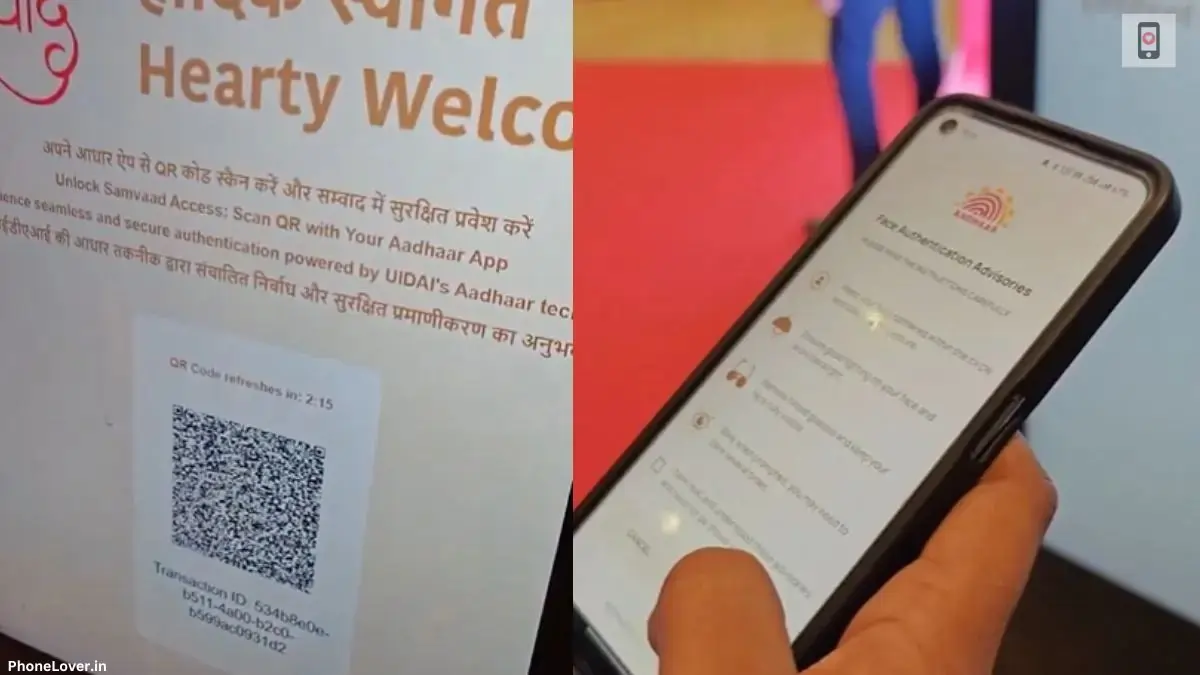In today’s digital age, our smartphones are an integral part of our lives, holding sensitive information like personal photos, bank details, and private conversations. Yet, the increasing threat of malware makes it crucial to secure these devices. Here are essential mobile phone security tips to safeguard your smartphone against malware and keep your data protected.
How to Secure Your Smartphone Against Malware?
1. Update Your Software Regularly
One of the simplest ways to protect your device is by keeping your operating system and apps updated. Developers release updates to patch vulnerabilities that hackers could exploit. Turn on automatic updates to ensure you never miss critical security fixes.
2. Download Apps Only from Trusted Sources
Stick to official app stores like Google Play Store or Apple’s App Store. Avoid downloading apps from third-party websites, as they often contain malicious software disguised as legitimate apps.
3. Use a Strong Password or Biometric Lock
Set a robust password, PIN, or use biometric security like fingerprints or facial recognition. This adds an extra layer of protection, preventing unauthorized access to your phone.
4. Install a Reputable Antivirus App
Antivirus apps can detect and remove malware from your device. Look for well-reviewed options with real-time protection features. Some popular choices include Avast Mobile Security, McAfee, and Norton.
5. Avoid Clicking on Suspicious Links
Be cautious of links received via email, text, or social media messages. These links might lead to phishing websites designed to steal your personal information.
6. Enable Two-Factor Authentication (2FA)
Many apps offer 2FA, adding an extra verification step when logging in. This ensures that even if someone steals your password, they won’t access your accounts without the second authentication factor.
7. Use Secure Wi-Fi Networks
Public Wi-Fi can be a hotspot for cyberattacks. Use a virtual private network (VPN) when connecting to public networks, ensuring your data remains encrypted.
8. Regularly Back Up Your Data
In case your device is compromised, having a backup ensures you don’t lose essential files and information. Use cloud storage or an external drive for this purpose.
9. Monitor App Permissions
Review the permissions granted to apps on your device. Apps requesting unnecessary permissions, like access to your camera or contacts, might have malicious intent.
10. Be Aware of Signs of Malware
Unusual battery drain, unexpected pop-ups, or sluggish performance could indicate malware infection. Act promptly by scanning your device with antivirus software.
By following these mobile phone security tips, you can significantly reduce the risk of malware compromising your device. In a world increasingly dependent on smartphones, taking proactive steps to protect your data is not just advisable—it’s essential.
Must Read: How to Free Up Phone Storage: Simple Tips to Reclaim Space