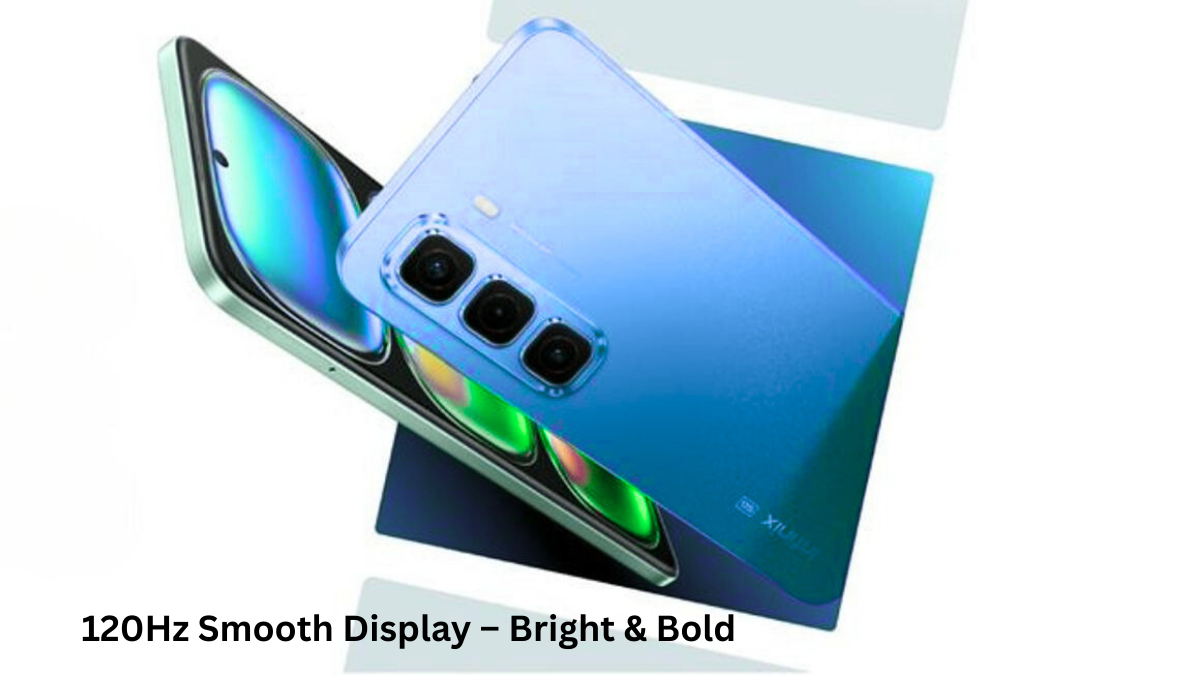n today’s fast-paced world, managing your Android phone remotely is no longer a luxury but a necessity. Whether you need to access files, troubleshoot issues, or ensure seamless connectivity while traveling, the ability to remote access Android phone opens up endless possibilities. In this guide, we’ll explore everything you need to know about remote phone access, from setting it up to optimizing performance for better connectivity.
Why Remote Access is Essential?
Remote access enables users to connect to their Android devices from any location. It’s particularly beneficial for:
- Business professionals who need to access work documents on the go.
- Tech enthusiasts who want to troubleshoot devices remotely.
- Parents ensuring their children’s digital safety.
How to Set Up Remote Access on Your Android Phone?
Getting started with remote access is simpler than you might think. Here’s a step-by-step guide:
- Choose the Right App: Popular options include TeamViewer, AnyDesk, and AirDroid.
- Download and Install: Download the app on both your Android phone and the device you’ll use for remote access.
- Sign In: Create an account and link your devices.
- Configure Permissions: Grant necessary permissions for remote control, file transfer, and screen sharing.
- Secure Your Connection: Enable two-factor authentication to safeguard your device.
Boosting Internet Speed for Optimal Performance
To ensure smooth remote access, a fast and stable internet connection is essential. Here’s how you can enhance performance:
- Optimize Mobile Data: Learn how to increase mobile data speed by closing background apps and using data-saving modes.
- Use Wi-Fi: Switch to a high-speed Wi-Fi network whenever possible.
- Adjust Network Settings: Set your phone to prioritize faster connections to boost internet speed on Android phone.
Top Use Cases for Remote Access
- Access Files: Retrieve important documents from your phone remotely.
- Tech Support: Assist friends or family by solving their device issues.
- Parental Monitoring: Keep an eye on your child’s activities without physical access.
Security Tips for Remote Access
While convenient, remote access also poses risks if not managed properly. Follow these tips:
- Update Apps Regularly: Ensure you’re using the latest version to avoid vulnerabilities.
- Use Strong Passwords: Protect your account with complex passwords.
- Log Out After Use: Always disconnect after completing tasks.
How to Block Spam Calls While Managing Remote Access
Spam calls can disrupt your productivity during remote sessions. Learn effective strategies to block them by visiting how to block spam calls.
Conclusion
Remote access to your Android phone is a game-changer, empowering you with flexibility and control over your device. By following the steps and tips in this guide, you can ensure a secure, efficient, and hassle-free experience. Enhance your connectivity further by optimizing internet speed and managing distractions like spam calls.
Must Read: How to Connect Your Android Phone to a TV? in Just Few Seconds